How to Sign Up to Airbit Club using your Bitcoin Wallet (Coins Ph)
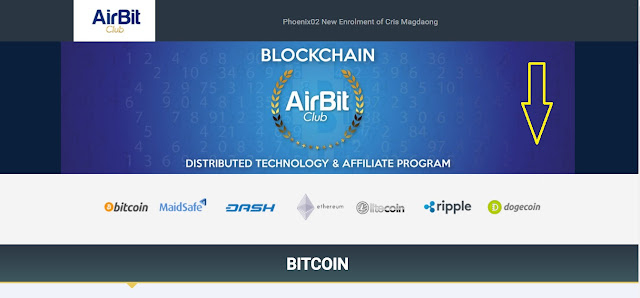
These are the procedures on how you will become a Member using your Bitcoin Wallet (Coins.Ph Account) It should be done within 15 Minutes Here are the Steps: Step 1: Please click this link in a separate URL/Browser: Airbit Sign-Up for Local and International Members Step 2: Select the Membership that you prefer, click Next... Step 3: Fill-out all the details. Note: Make sure that your e-mail is correct and active. Click Next... Step 4: The system will produce the BTC Wallet and the amount of Bitcoin that you need to send. Step 5: Go to your Coins PH Account and Click BTC and then Send. Another option: on your mobile phone, you can just send on the Qr Code as shown in Step 4. Step 6: Copy Paste the amount of BTC and the BTC Wallet Address, select the Blockchain Fee Amount and Click Continue. Step 7: In the next 15 Minutes, it will be credited to my Cash wallet ...